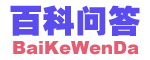Win2003下安装Adobe Photoshop CS3 Extended的方法
Windows 2003下安装Adobe Photoshop CS3 Extended的方法
答案或建议:
相信很多人都下载了英文版Adobe Photoshop CS3 Extended,可是似乎无法在Windows Server 2003下安装(至少在我的电脑不可以,网上也有有些人也说不可以),在System Check这步只有 取消 键,而没有 下一步.如果你发现你安装的时候出现这种情况,可尝试我这个方法:
打开文件释放地址例如
C:/Documents and Settings/Administrator/桌面/Adobe CS3/Photoshop/Adobe CS3
修改WinBootstrapper1.cab里面的_3_0251e939162c3b0650d03a8085c08d79文件。
把
<input id="locBtnQuit" locid="locBtnQuit" type="button" value="Cancel" onclick="gWizardControl.NavCancel();" onfocus="gWizardControl.SetFocus(this);" onblur="gWizardControl.HandleBlur();"/>
修改为
<input id="locBtnQuit" locid="locBtnQuit" type="button" value="Cancel" onclick="gWizardControl.NavNext();" onfocus="gWizardControl.SetFocus(this);" onblur="gWizardControl.HandleBlur();"/>
然后运行Setup.exe,当到System Check的时候按 取消 就会自动跳过下一步。
文章链接:http://www.baikewenda.com/tech/soft/7/4/a192036415.htm
其它内容:
→ 对方发了数次邮件都已成功发出,我为什么仍然收不到?
→ 怎么将文档在另外一台电脑中打印出来?
→ “我的文档”跑到“我的电脑”里,怎么也删除不掉
→ 什么叫博克?
→ 怎样发短信让对方不见我的号码
→ 用信纸打印东西?
→ Windows Update的存放文件夹在什么地方?
→ VISTA里如何安装IPX协议
→ U盘和手机内存卡做成启动盘后如何恢复原样
→ 光盘式DV怎样播放拍摄的影片
→ iPhone普通方法删不了的程序要怎么删除?
→ iPad上同步进去的pdf文件保存在那个文件夹下?
→ ipod touch死机怎么办?
→ iphone如何更改闹钟里snooze的时间长短
→ wm6.5系统怎么手动换字体?
→ 接听电话死机的解决办法有什么?
→ 怎么将文档在另外一台电脑中打印出来?
→ “我的文档”跑到“我的电脑”里,怎么也删除不掉
→ 什么叫博克?
→ 怎样发短信让对方不见我的号码
→ 用信纸打印东西?
→ Windows Update的存放文件夹在什么地方?
→ VISTA里如何安装IPX协议
→ U盘和手机内存卡做成启动盘后如何恢复原样
→ 光盘式DV怎样播放拍摄的影片
→ iPhone普通方法删不了的程序要怎么删除?
→ iPad上同步进去的pdf文件保存在那个文件夹下?
→ ipod touch死机怎么办?
→ iphone如何更改闹钟里snooze的时间长短
→ wm6.5系统怎么手动换字体?
→ 接听电话死机的解决办法有什么?
推荐内容
·什么软件可以快速播放图片用来抽奖
·电脑用HDMI接口连接电视时只有图像却没有声音
·为什么我的IE只能存BMP文件?
·为什么隐藏的文件显示不出来了?
·win7休眠唤醒后无法登陆,提示密码错误
·微博是什么?有什么用?
·宽带路由器的日耗电量是多少?
·VirtualBox无法使用USB怎么办?
·什么是Pocket PC?
·VMware中如何添加本地打印机?
·VISTA 下经常提示内存不足(2GRAM)
·主板上的HDMI接口失效了怎么办?
·请问液晶显示器的寿命是多少?
·如何安装蓝牙耳机?
·win7怎么设置CMOS的电源管理才支持STR?
·组策略是什么啊?
·什么是主频、外频、倍频、总线频率?
·如何更改Google Earth的地标储存文件夹
·怎么做才能关闭电脑的自动播放功能
·怎样彻底轰走不请自来的微软拼音输入法
·如何设置开机密码?
·请问为什么要进行磁盘碎片整理?
·计算机用不用安装防火墙?
·Word字处理怎么做可以输入数学公式?
·如何删除Flash Cookie?
·电脑用HDMI接口连接电视时只有图像却没有声音
·为什么我的IE只能存BMP文件?
·为什么隐藏的文件显示不出来了?
·win7休眠唤醒后无法登陆,提示密码错误
·微博是什么?有什么用?
·宽带路由器的日耗电量是多少?
·VirtualBox无法使用USB怎么办?
·什么是Pocket PC?
·VMware中如何添加本地打印机?
·VISTA 下经常提示内存不足(2GRAM)
·主板上的HDMI接口失效了怎么办?
·请问液晶显示器的寿命是多少?
·如何安装蓝牙耳机?
·win7怎么设置CMOS的电源管理才支持STR?
·组策略是什么啊?
·什么是主频、外频、倍频、总线频率?
·如何更改Google Earth的地标储存文件夹
·怎么做才能关闭电脑的自动播放功能
·怎样彻底轰走不请自来的微软拼音输入法
·如何设置开机密码?
·请问为什么要进行磁盘碎片整理?
·计算机用不用安装防火墙?
·Word字处理怎么做可以输入数学公式?
·如何删除Flash Cookie?