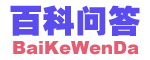
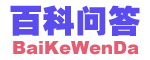
修改hosts文件后,firefox不会立刻感知hosts文件的修改,要重启firefox才能更新
请问如何在修改hosts文件后,让firefox在不重启的状态下,立刻感知变化?
ipconfig /flushdns can clear the cache;
ipconfig /displaydns can display the dns cache.
本机的hosts文件也会在/displaydns时显示.其实这个在ipconfig –help里面有显示,就是一直没注意@_@
/all Display full configuration information.
/release Release the IP address for the specified adapter.
/renew Renew the IP address for the specified adapter.